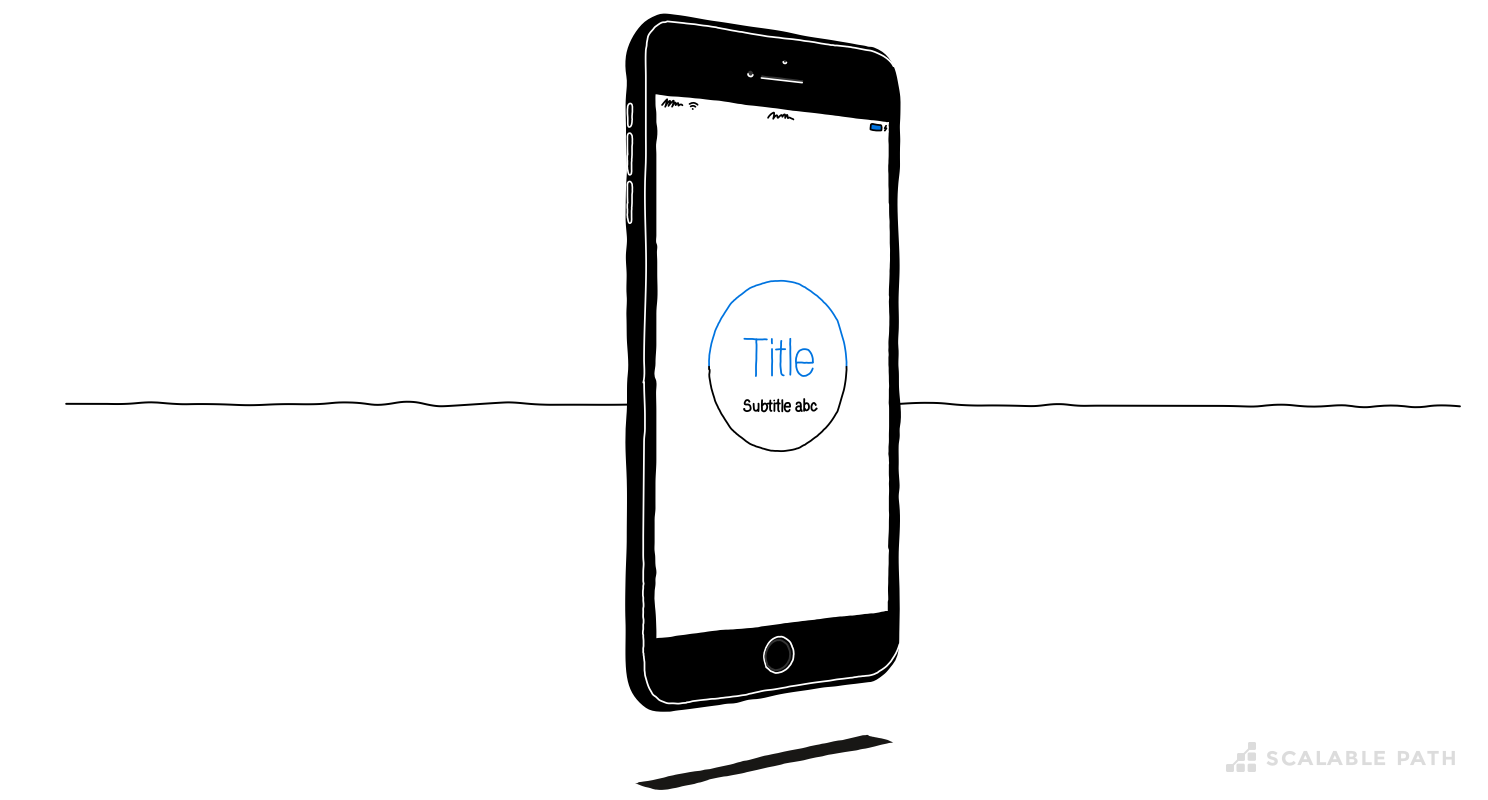Dependency Managers: CocoaPods, Carthage and Swift Package Manager

These days, developers that write all their own code are rare, and with good reason. Why reinvent the wheel when you can find well written, and well supported, third-party libraries that will help build products faster?
Inserting other people’s code into your project does throw up some issues, including the need to effectively manage all of these various libraries. A role commonly filled by dependency managers.
Table Of Contents
What Is a Dependency Manager?
A dependency manager is simply a tool that helps you integrate external libraries into your project. Usually, they include a list that states what libraries and versions are available and how to grab them. Once the dependency manager knows all of this, it takes care of fetching the correct versions and integrating that into your project (or leaving the libraries ready to be integrated by you at a later date).
In this article, I will focus on dependency manager tools used within the Apple environment: Carthage, CocoaPods, and Swift Package Manager.
This post is not a beginner’s guide to dependency managers, it is instead a cross-reference so developers can easily learn to switch between Carthage and CocoaPods. For example, let’s suppose you have worked extensively with CocoaPods, but suddenly find yourself on a new project that uses Carthage. You don’t need to learn what Carthage is – you just need to learn how to perform the actions you previously did in Cocoapods, but on Carthage.
This article will facilitate this, increasingly common, transition. I’ve also sketched out an introduction to the newer Swift Package Manager to highlight its current use cases and weaknesses.